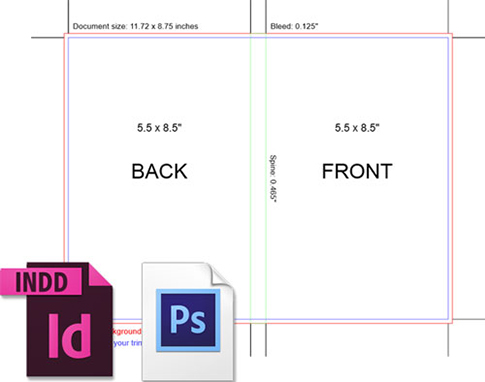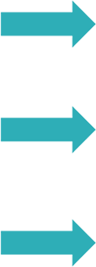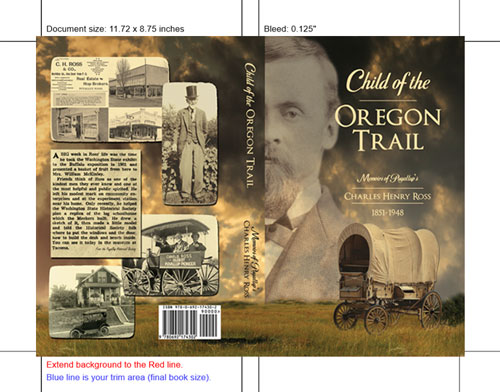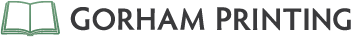
Cover Template Generator
Create a custom cover template in seconds with our generator tool. Choose from softcover, hardcover, spiral or dustjacket.
- Enter your cover details into the generator to create a cover template file.
- Open the template file in your preferred editing program.
- Place your cover over the template, aligning your background to the red outer line.
- Confirm that your type elements are at least 0.5 inches inside the blue bleed line. This will be your book's final trim size.
- Save or Export your file as a PDF.